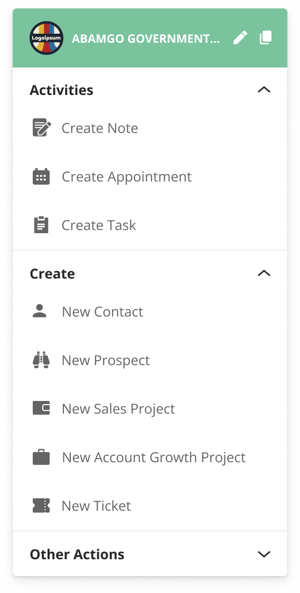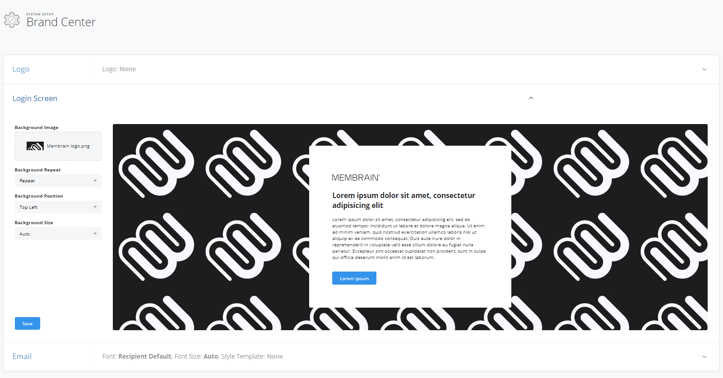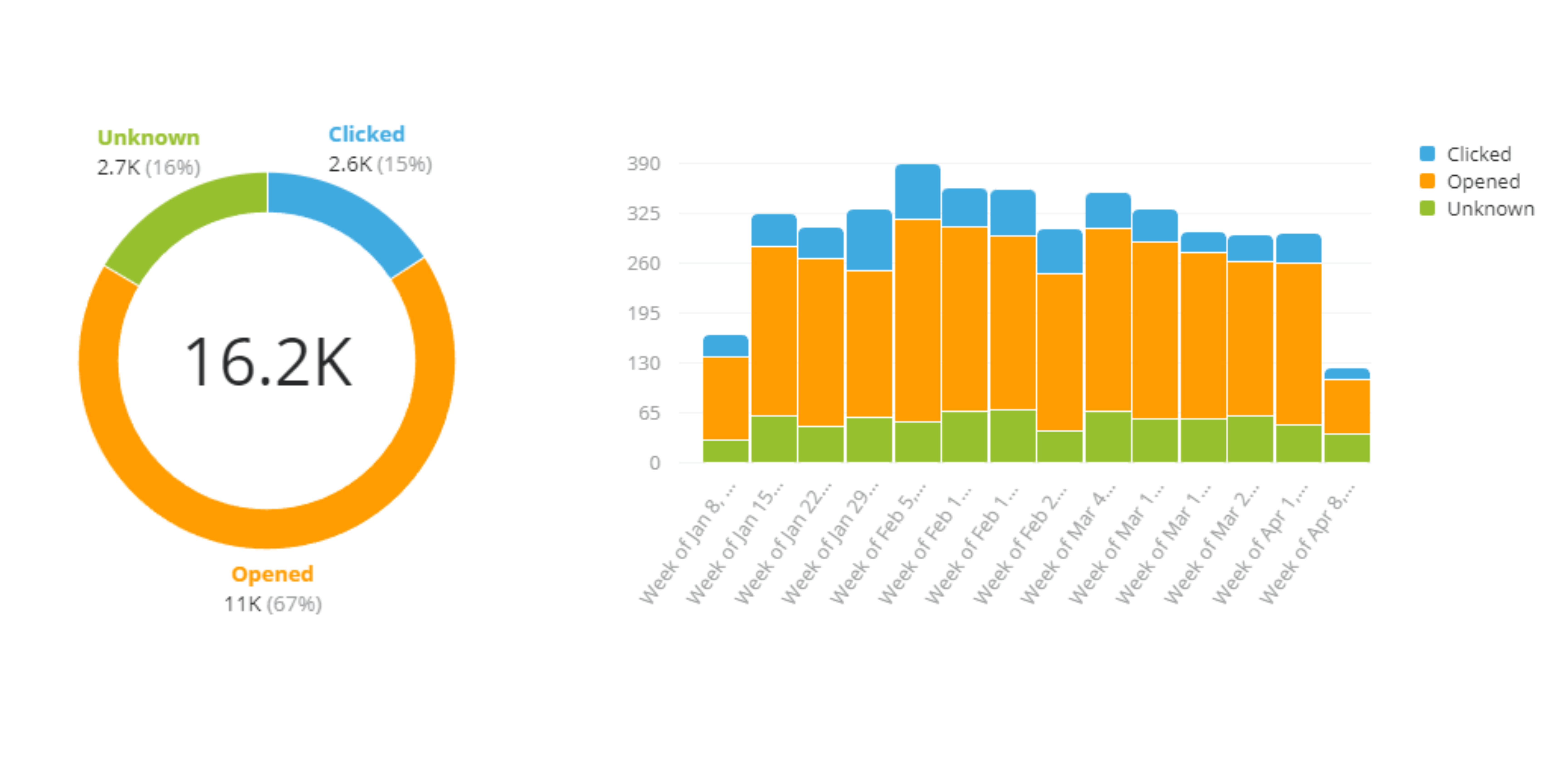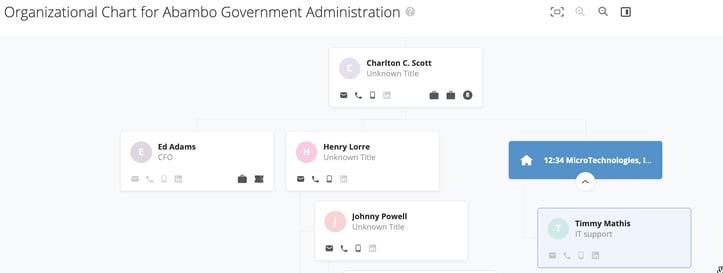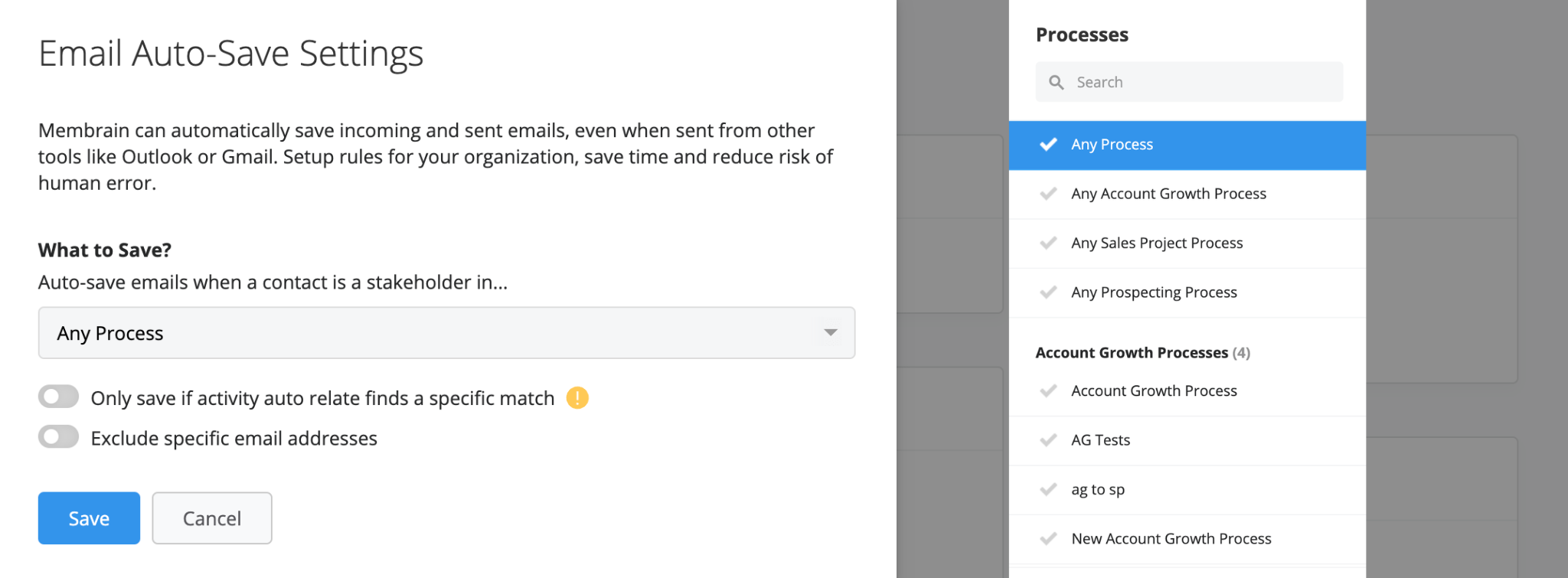In a recent release, we added the ability to set default settings of the email composer, empowering teams to set preferred fonts, sizes, and other formatting options as defaults for all new emails created within their organization.
Building on this, our latest release introduces similar updates to sizes directly within the email composer interface. Now, users can fine-tune their email appearance with greater precision, ensuring each communication aligns perfectly with their branding and messaging goals.

When combined with existing features like style templates, email templates, and snippets, these enhancements offer a robust toolkit for crafting impactful communications.
Whether it's a sales email, contract renewal message, or any other correspondence, users can now streamline their workflow, boost productivity, and deliver compelling content with ease.
Other smaller updates
Faster, more engaging, Pipeline and Account Growth Replays!
Our Active Pipeline and Account Growth Replays provide invaluable insights into the dynamic changes within your pipeline and key accounts. However, for longer sales cycles or contracts, these changes may occur at a slower pace.

That's why we've introduced a new setting in the replay dialogue. By clicking on the cog wheel, you can now skip days where no significant changes occurred. This feature streamlines the viewing experience, allowing you to focus on days with notable updates, red flags, or other key events.
💡 This is great for things such as:
- Coaching sessions with salespersons benefit greatly from this feature. Easily compare changes between weeks and track progress visually with a single click on key dates to observe pipeline shifts and updates to strategic opportunities.
- In the growth grid, particularly with more frequent dynamic revenue updates (from scorecards, integrations license managing software, ERP integrations), this functionality enables you to visualize customer movements in a bubble chart format. Use this insight to optimize team efforts and maximize engagement with key accounts.
We're thrilled to roll out this update! 😊 Whether you're loving it or need a hand getting started, we're here to help. Share your thoughts with us at support@membrain.com. We can't wait to hear from you!
Help us spread the word about how great Membrain is and write a review on G2Crowd